The one best tool for AI in education
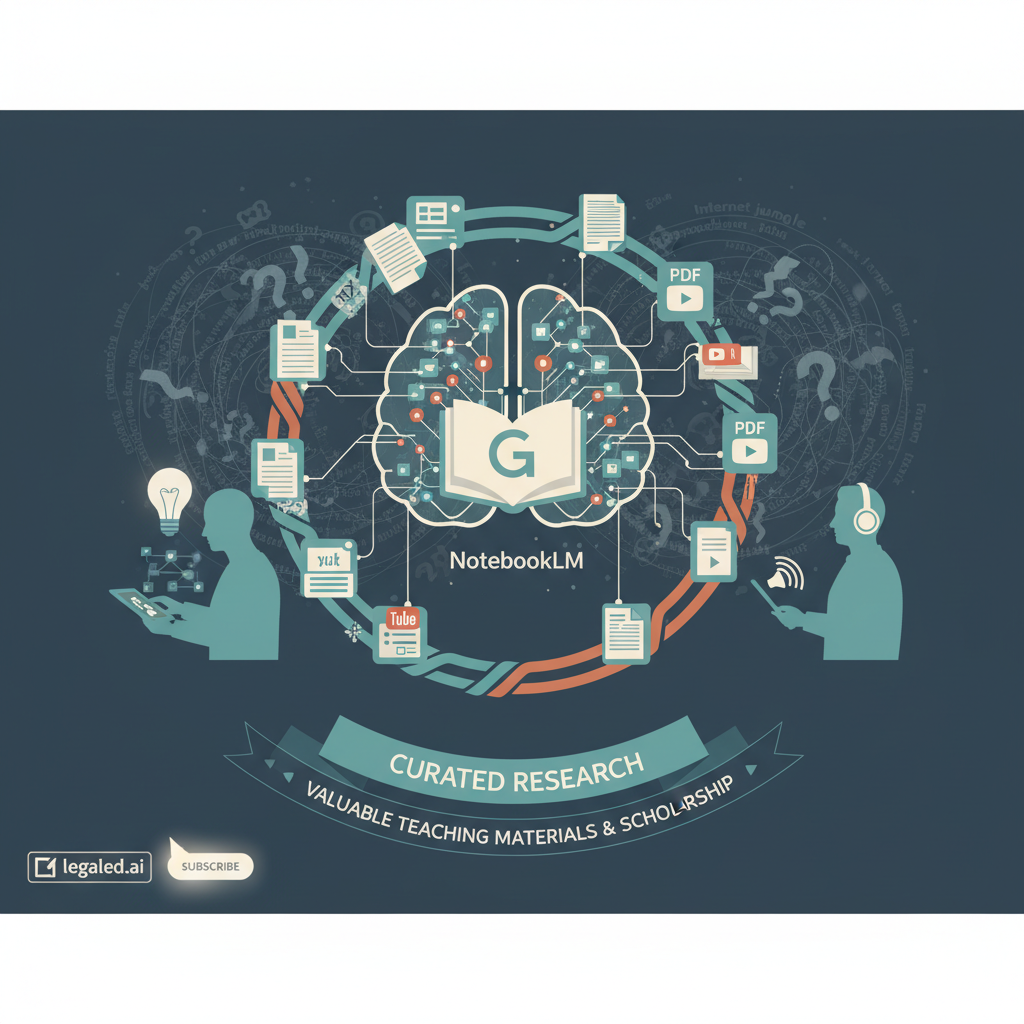
Don't want to read this. Listen at https://g.co/gemini/share/758b2147ebe4
People often ask me, "What's the one best tool I could learn to get into AI?" I actually think there is a clear answer. It is NotebookLM from Google. That is not a controversial take. But it's a point worth repeating and sharing. Indeed, what I might be so bold to suggest is that you share this post with your colleagues who say something like, "I guess this AI thing is real. I need to learn how to use it." Now they have an answer. If you need an elevator pitch, try "You can skip complex learning curves and immediately harness full AI power for free to create valuable teaching materials and scholarship outlines grounded in your own curated research." Then urge them to subscribe to this blog, legaled.ai to learn more ;)
Since this is a post mostly for neophytes, let me explain what NotebookLM is. It's a website that functions as a platform. You access it via some sort of Google account. Here's what you see. (Yes, my version is cluttered with previous efforts, but hopefully you get the point). You can create your own notebook, see examples of notebooks Google wants to show off, or see notebooks that others have shared with you. (Sharing is super easy). Once the notebook is created, you can amend it with the same ease as with original creation. And you can delete a notebook you no longer need or realize might have been a bit imprudent to post.
If you are disappointed that this post is too basic, I have two responses. (1) Even AI experts may find value in this post. There's a lot new in NotebookLM that you might want to explore. (2) Patience. Expert level posts are very definitely in the works. MCP, anyone?
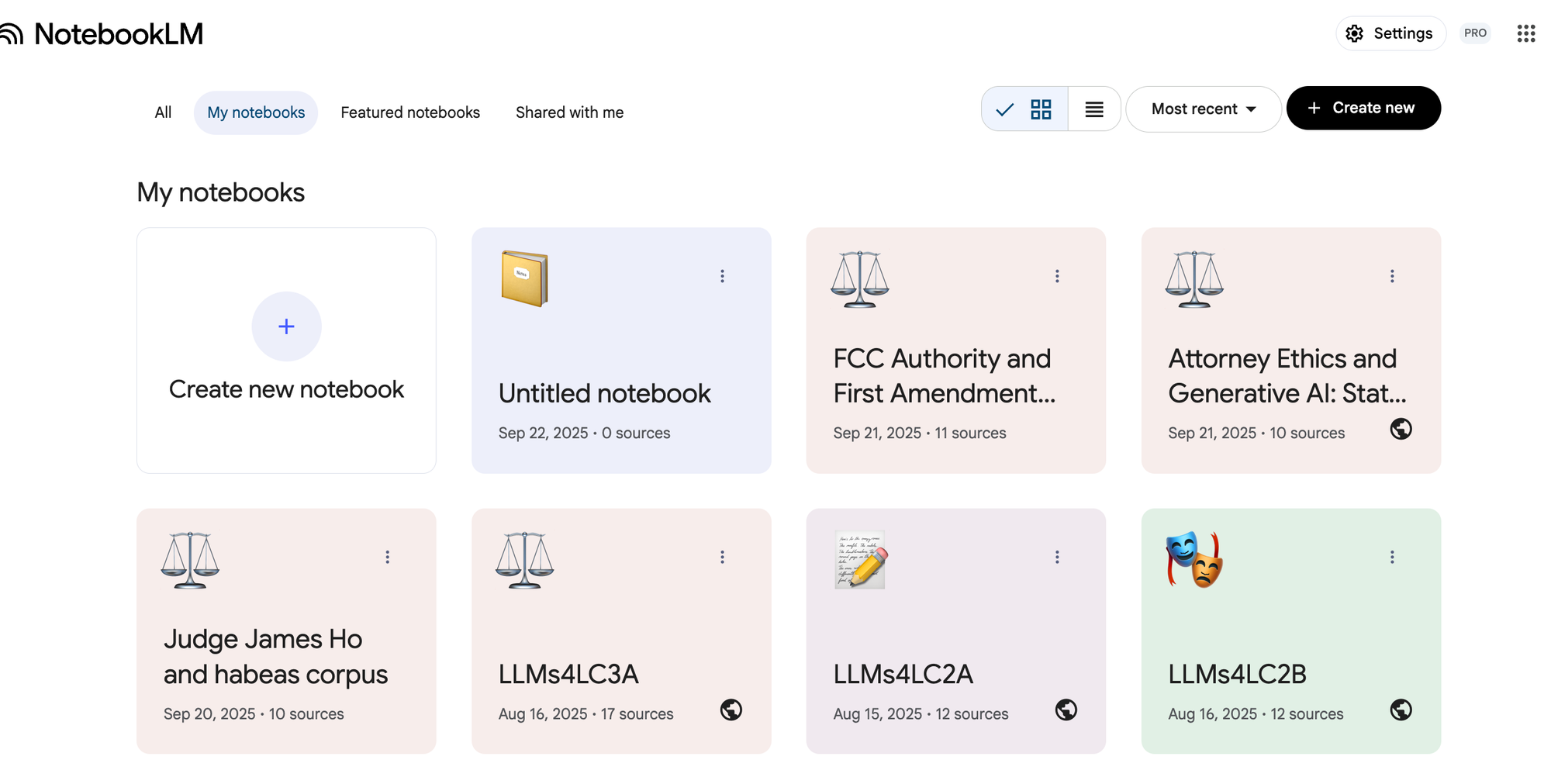
The real power of creating and amending these notebooks lies in how the AI works. NotebookLM is a form of "grounded" AI. Instead of relying on its own training data or a chaotic search of the Internet jungle, it relies on the specific sources you think are important and that you provide. It then uses those materials as its primary knowledge base to create reports, flashcards, quizzes, podcasts, and much more. This provision of information makes it far less likely to hallucinate and invent facts. That's because the information it needs is retrieved once you provide your query. No need to rely just on its training data or a risky search in the Internet jungle.
Giving it sources is about as simple as it gets. When you launch a new notebook you see a screen like the one shown below. You can just give it one of your own files from either your local storage (it likes PDF!) or Google Drive, a URL (website), a YouTube video, or, quite usefully, text you just paste in. That last option means you can readily port the work of other LLMs that have generated custom text that you like and feed it into the knowledge base. And there's a feedback loop. Once NotebookLM starts producing material for you (discussed below), you can make outputs that you like yet another source. This is a form of reinforcement learning in which good work by NotebookLM is rewarded and taken into account in its future activities.
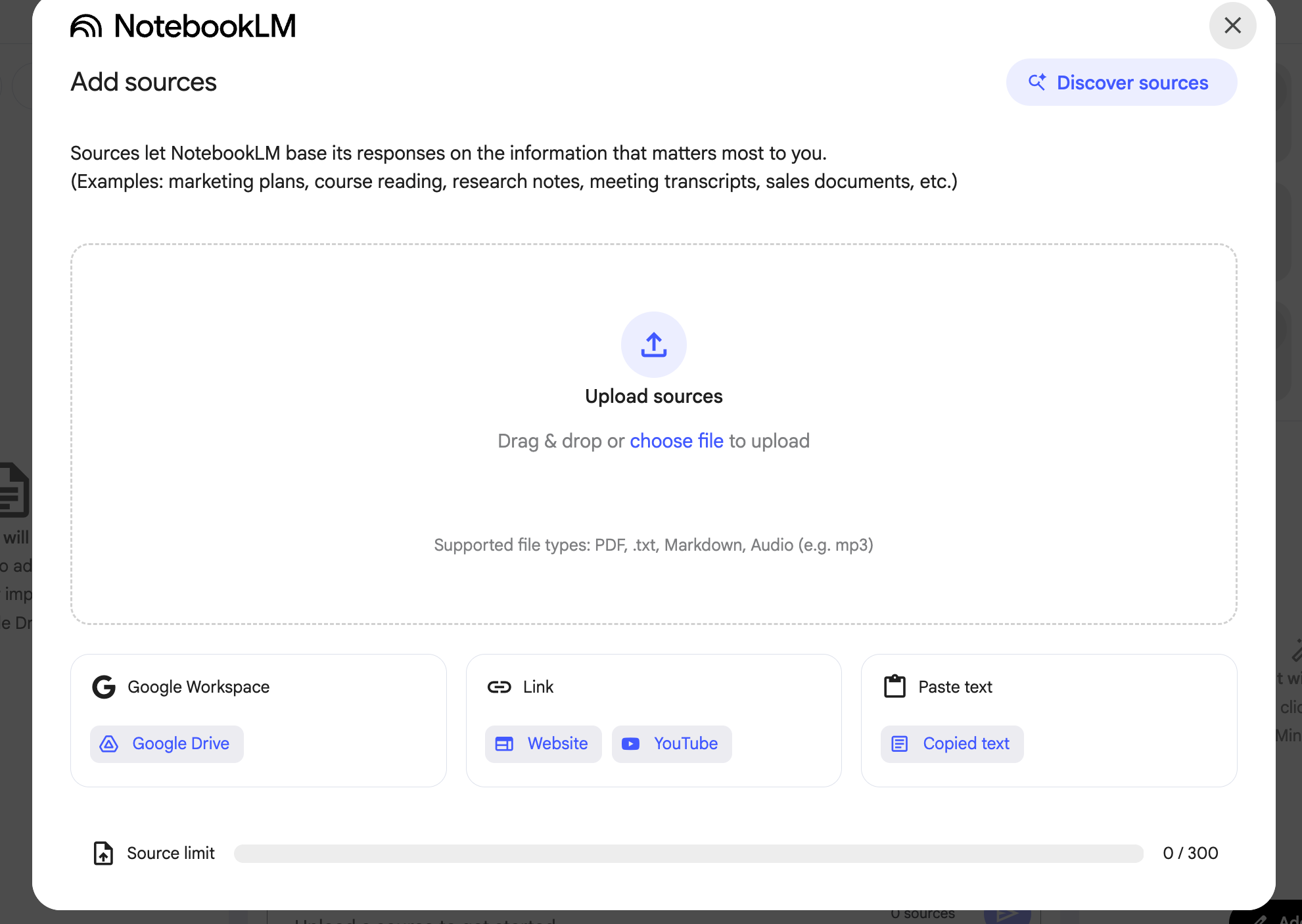
Moreover, see that blue button "Discover sources"? That's a new feature of NotebookLM that leverages the fact that this is, after all, a Google product. You don't have to go outside of NotebookLM and use a search engine (including AI search from Google itself) to find materials relevant to your notebook. You can do so all within NotebookLM. Here I ask NotebookLM to find sources on a severability question: if Congress knew that its efforts to make the Federal Communications Commission independent would be held unconstitutional, would it have given the Executive branch as much power to regulate the emerging electronic media?
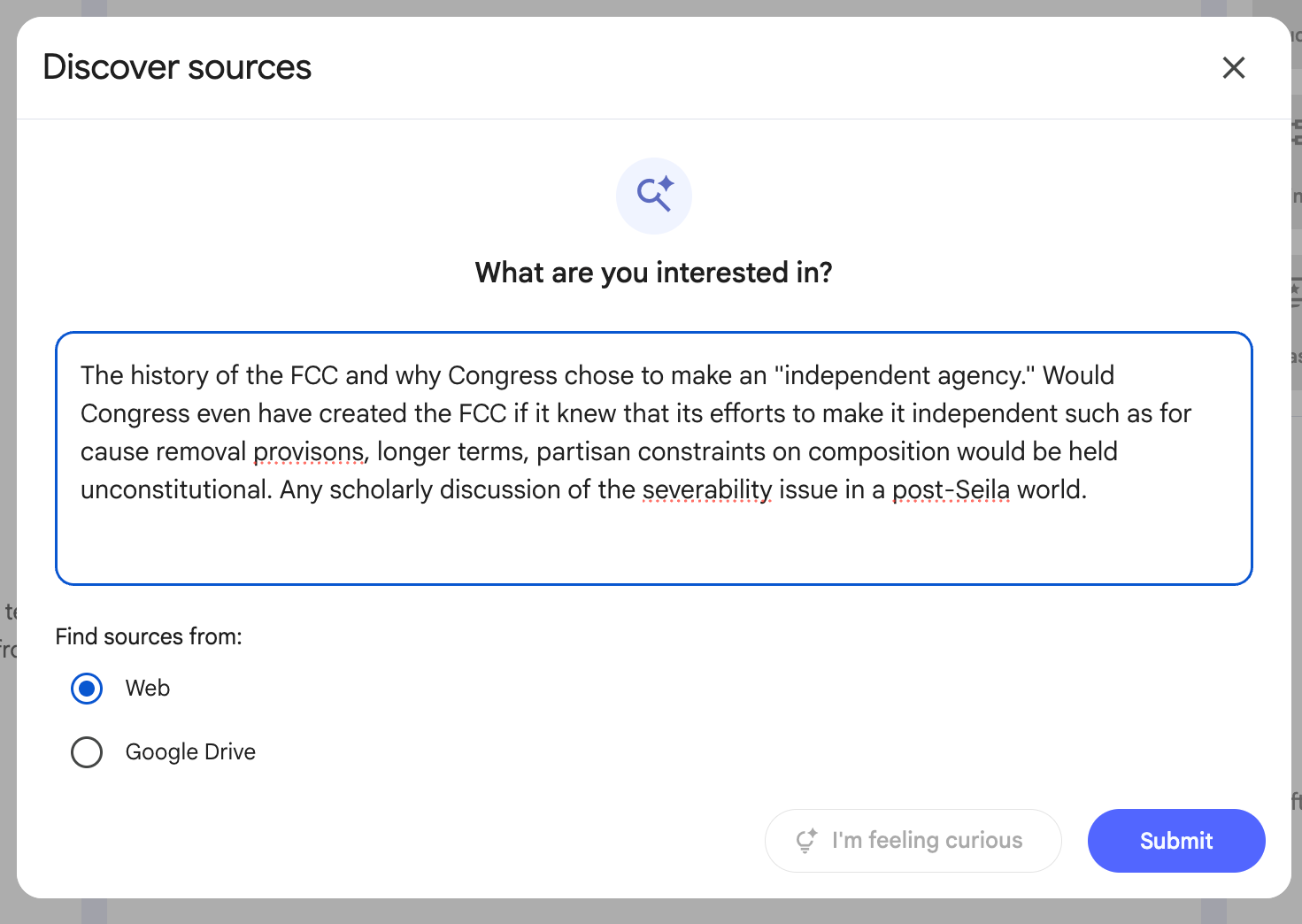
NotebookLM comes back with a list of possible sources. You can review them and decide which one of them you want to import as a source. Here, you can see I've provisionally decided not to include the original FCC statute, which may or may not be a good choice.
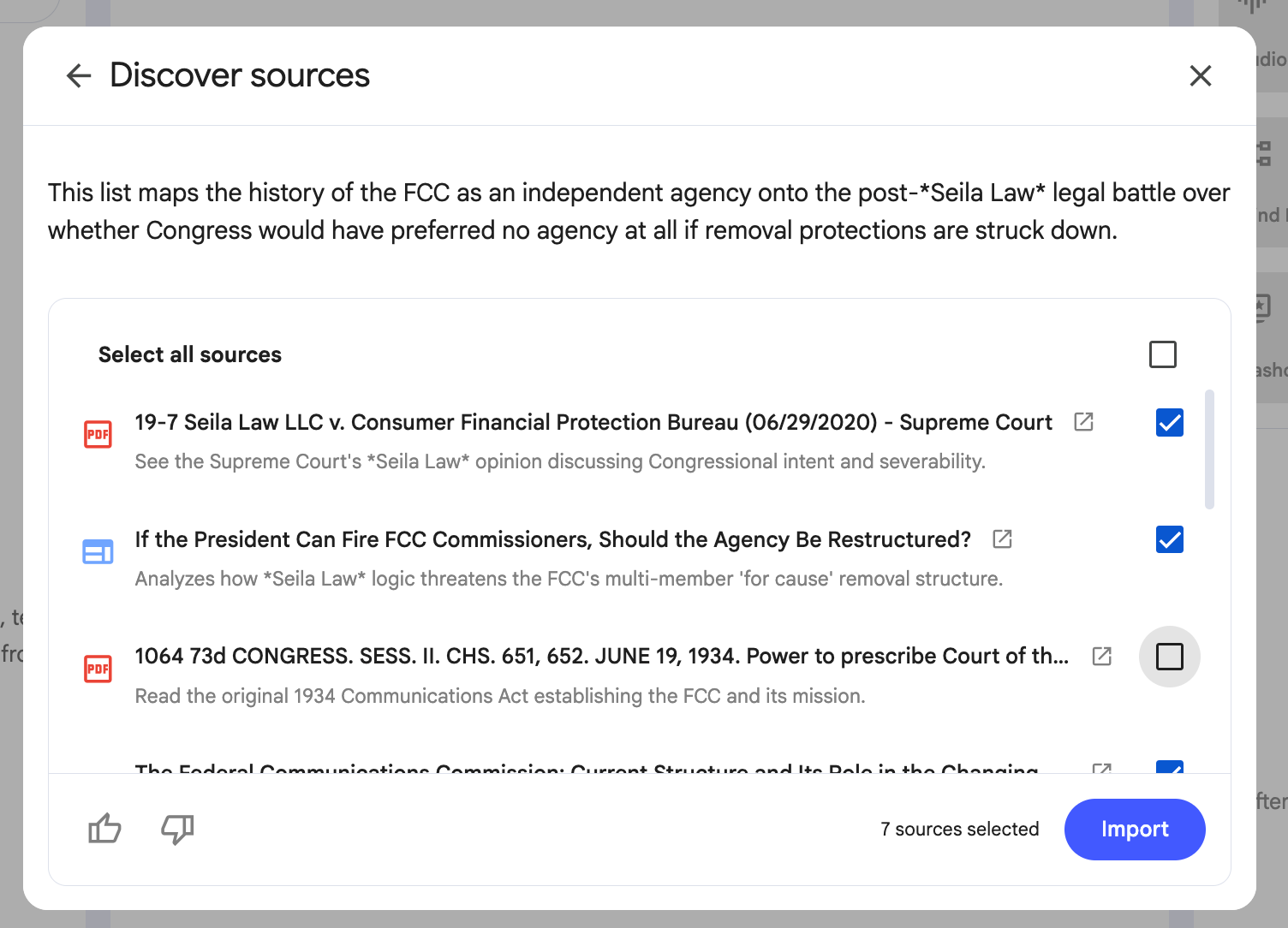
Note: sometimes the web sites in question will block or otherwise be incompatible with NotebookLM retrieval. If that happens, NotebookLM flags the source. You can always pick more sources or try to bypass the restriction via the time-tested Control-A (select all), Control-C (copy) and Control-V (paste) method that NotbookLM facilitates via its ability to accept pasted text.
By the way, if you stopped right here you would still have a useful product. You basically have an anthology of materials on a topic you have chosen. You could definitely just give this compendium to your students – or, if you are a student reading this, to a cooperative friend via an exchange – and let them explore. Sharing NotebookLMs is trivial. It follows the typical Google protocol for sharing. If you want to share it with just the favored few, you put their email address at the top. You can let them be a mere viewer or, if you have confidence in their abilities, you can let them become an editor. Moreover, if you want to share it with the world, change the Notebook Access setting from "Restricted" to "Anyone with a Link."
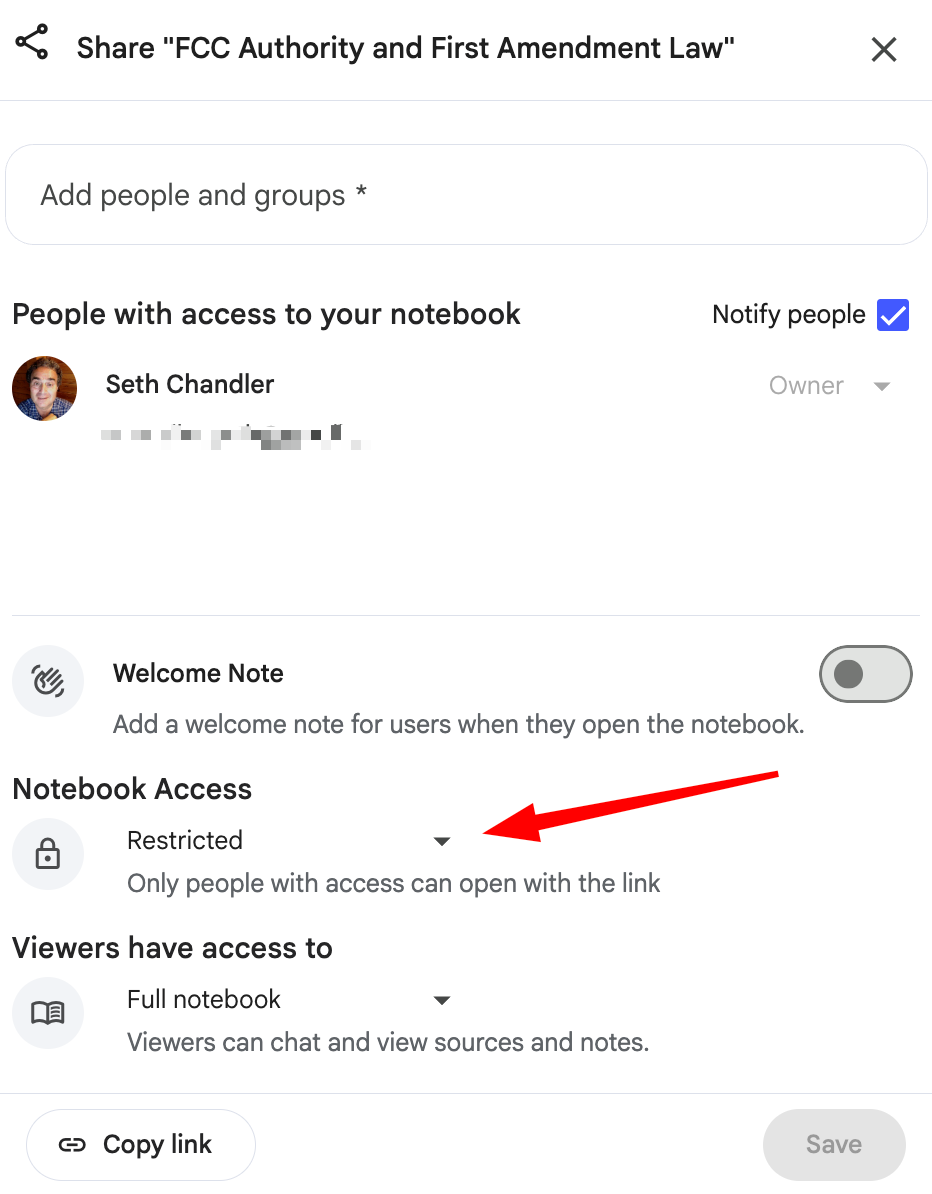
But stopping at anthology production neglects the key capabilities of NotebookLM: its ability to produce useful AI-generated materials. You have two ways to go. The first is to just use NotebookLM as a grounded chatbot. You ask it questions, it provides answers – based on your sources. Below, you can see me asking a question about severability when an agency has grown up around what may be a mistaken belief in the constitutionality of a key provision. You'll also notice that if you are that person who doesn't even know what question to ask, NotebookLM uses its intelligence to review your materials and suggest promising avenues.
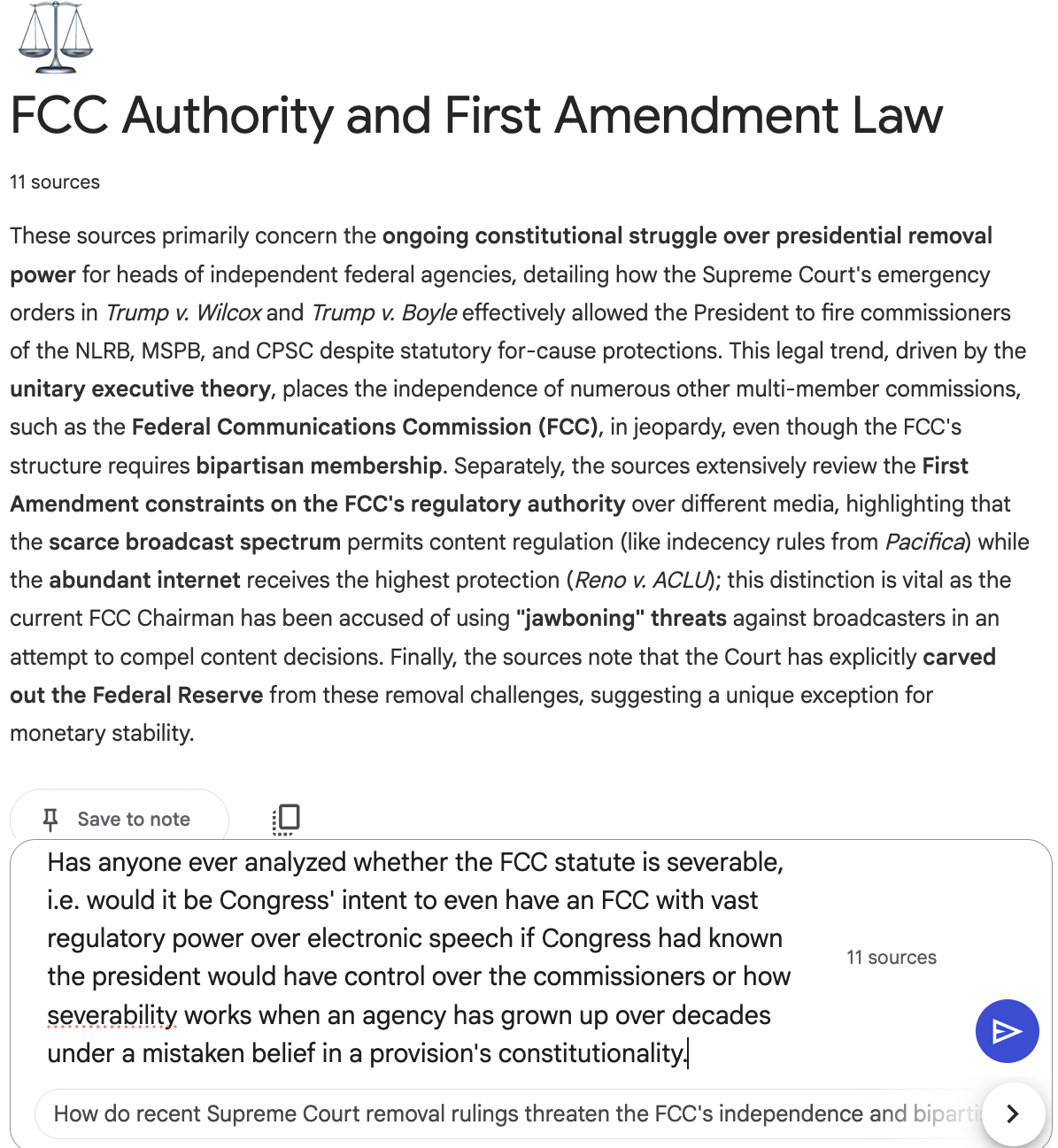
The image below shows an excerpt of NotebookLM's response. Notice that the response has the equivalent of footnotes.
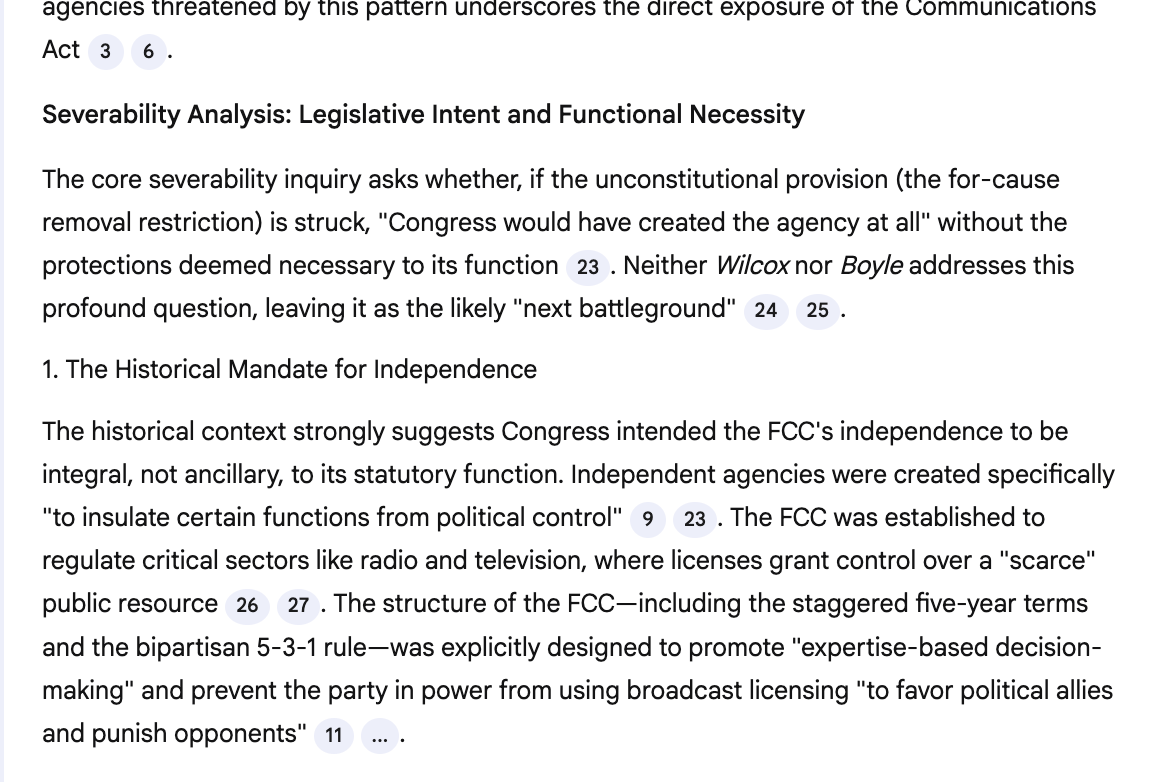
If you click on one of the sources, you see the precise passage NotebookLM relied on in providing its answer. You can then go back to the sources tab, click on the applicable source, and examine the primary document. <Heresy> Maybe future law reviews should deprecate traditional articles and provide NotebookLMs as a replacement or substitute? </Heresy> And, if you like the response, you can tell NotebookLM to add it to your list of sources in any future productions.
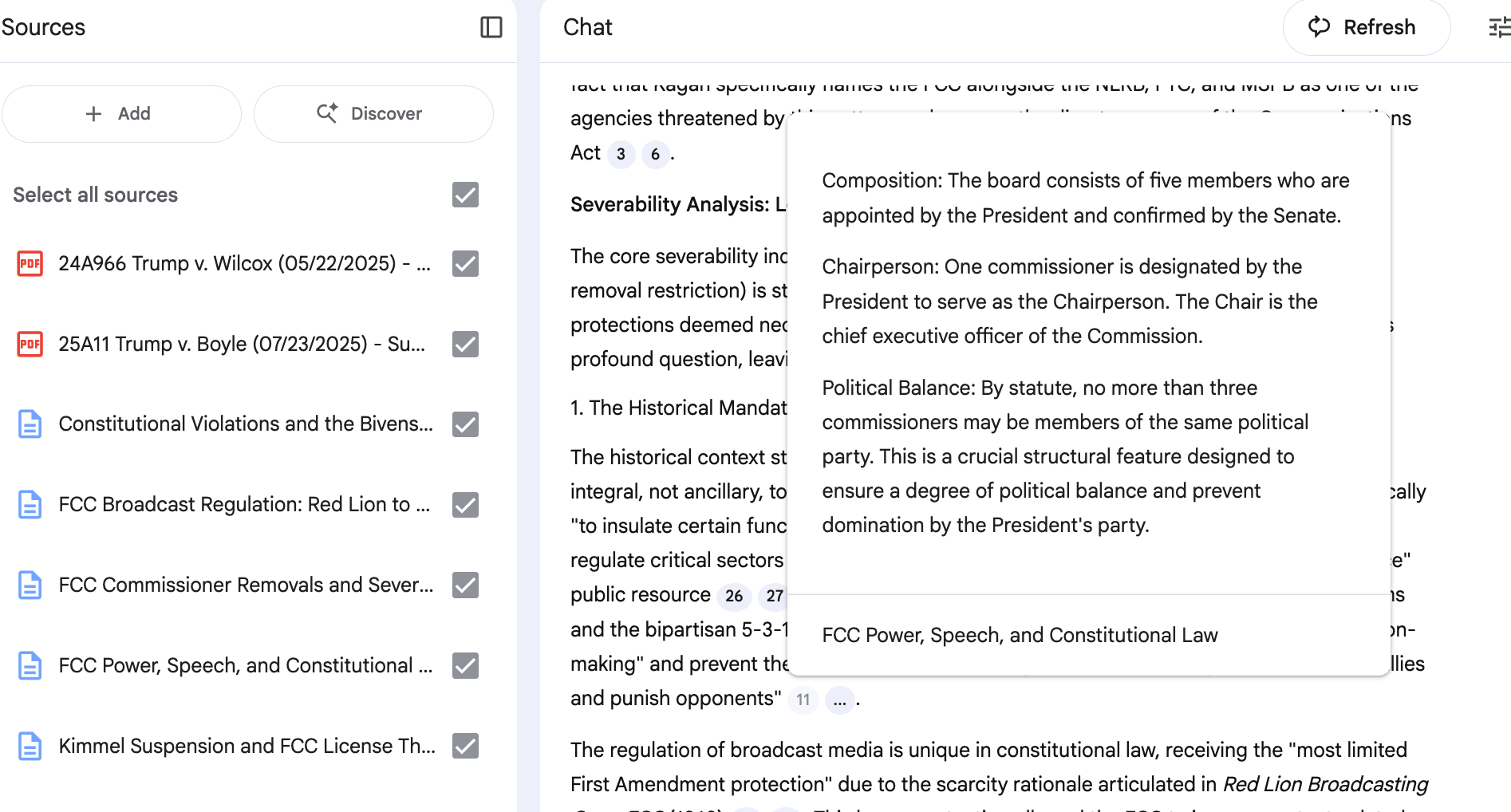
You can be quite creative in the kinds of questions you ask NotebookLM. Here, I follow up on the previous discussion and ask it to produce a 10-slide "Beamer presentation" (like PowerPoint) that would explain the severability issue to law students.
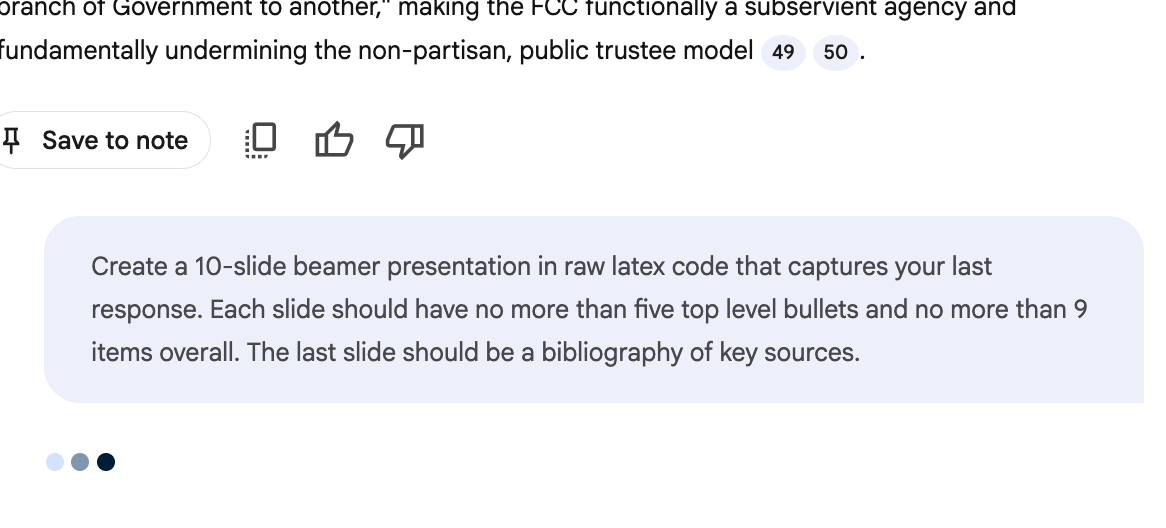
The result is an imperfect but perfectly serviceable and editable presentation that I can put into a free service such as Overleaf, tweak, and use in my class.
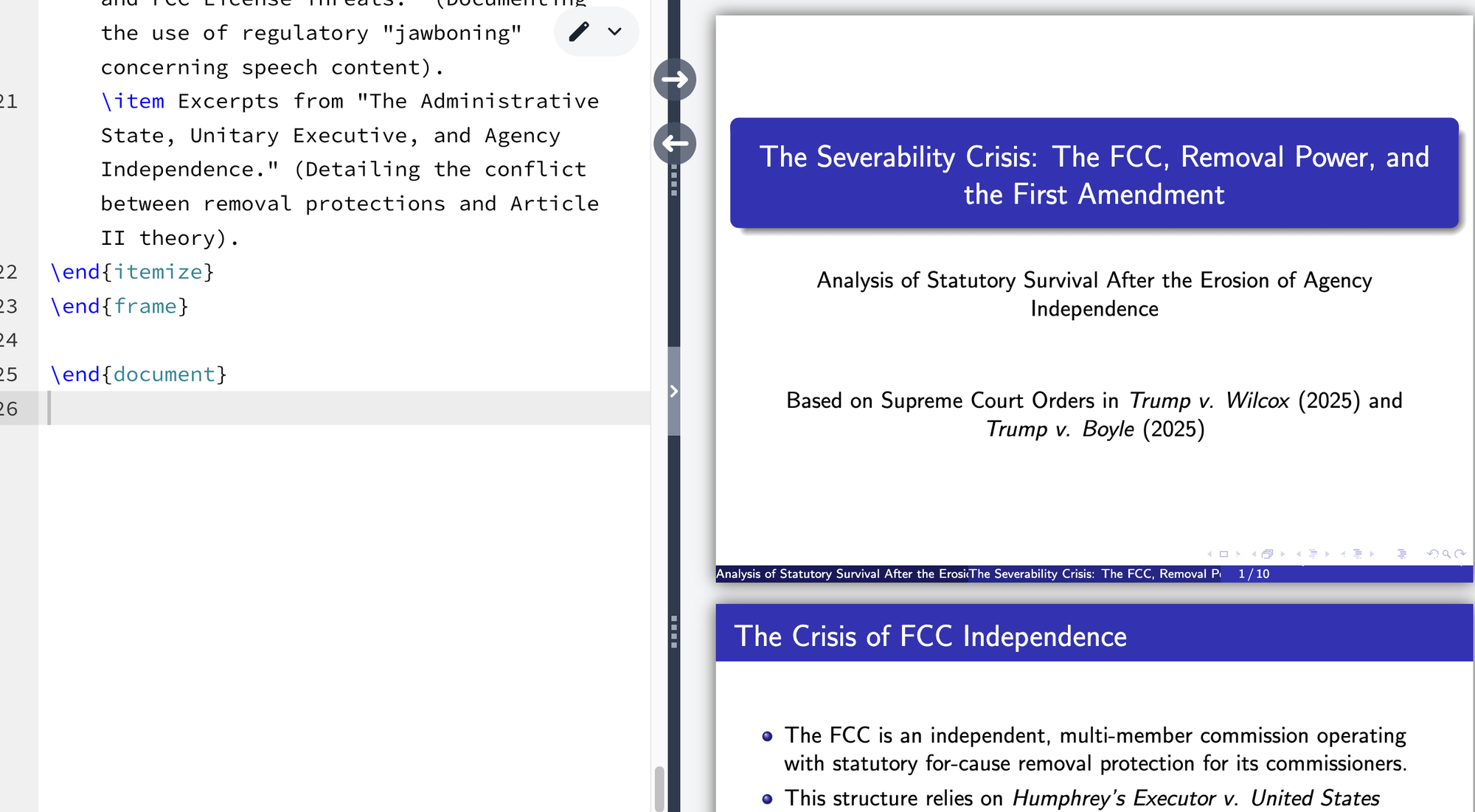
NotebookLM has an ever-growing list of predefined tasks that you can call on to work with your materials. You find them in the "Studio" tab. Each has its distinctive purpose.
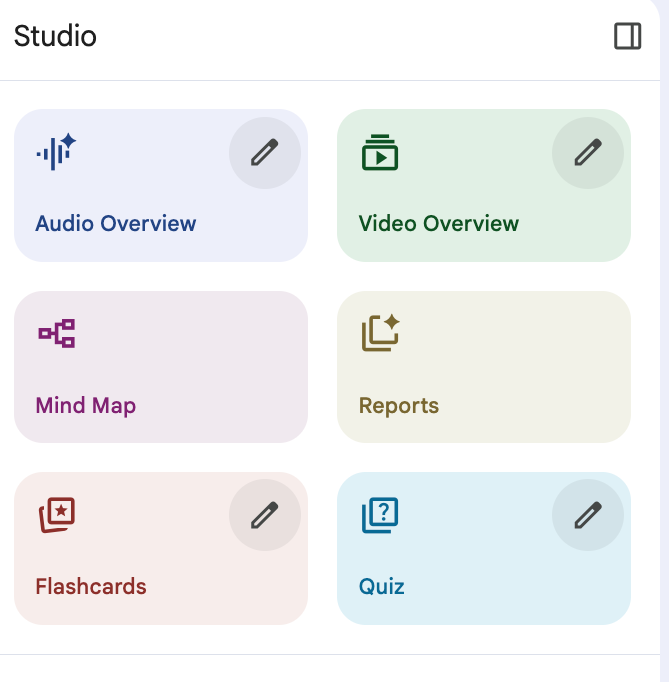
The Reports task lets you select from either a customizable menu of standardized report topics such as briefing documents, study guides or even blog posts (!) or uses the intelligence of AI to suggest topics that might be of interest. And each of these menu items can be customized to your liking. Thus, I can have it draft an Explanatory Article on how the First Amendment applies differently to TV, cable, and the internet.
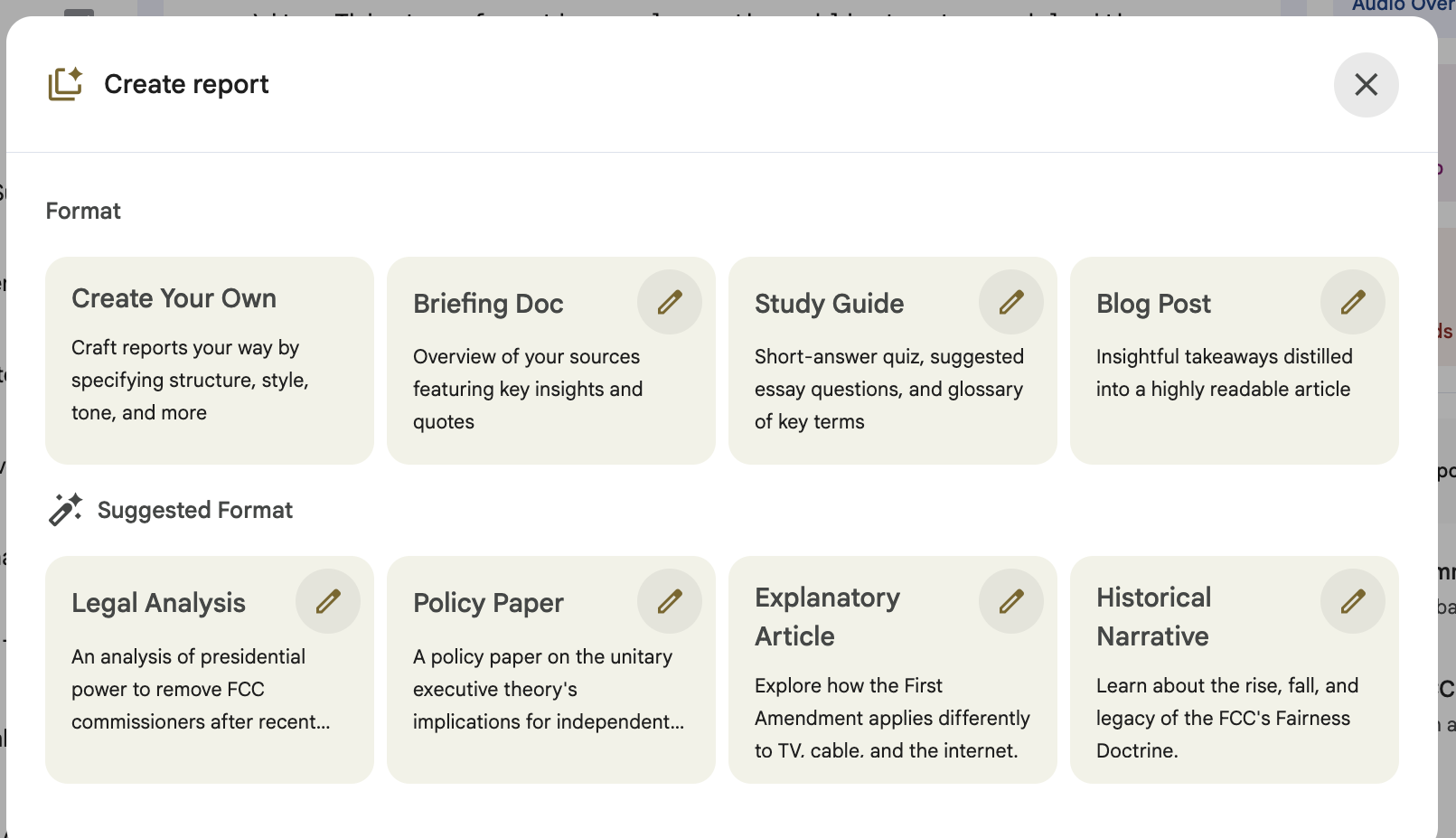
And I can customize the reports as I see fit. For example, imagine I want a report not in English but in Spanish (Mexican variant) and I want it to use the recent firing of Jimmy Kimmel as a hook.
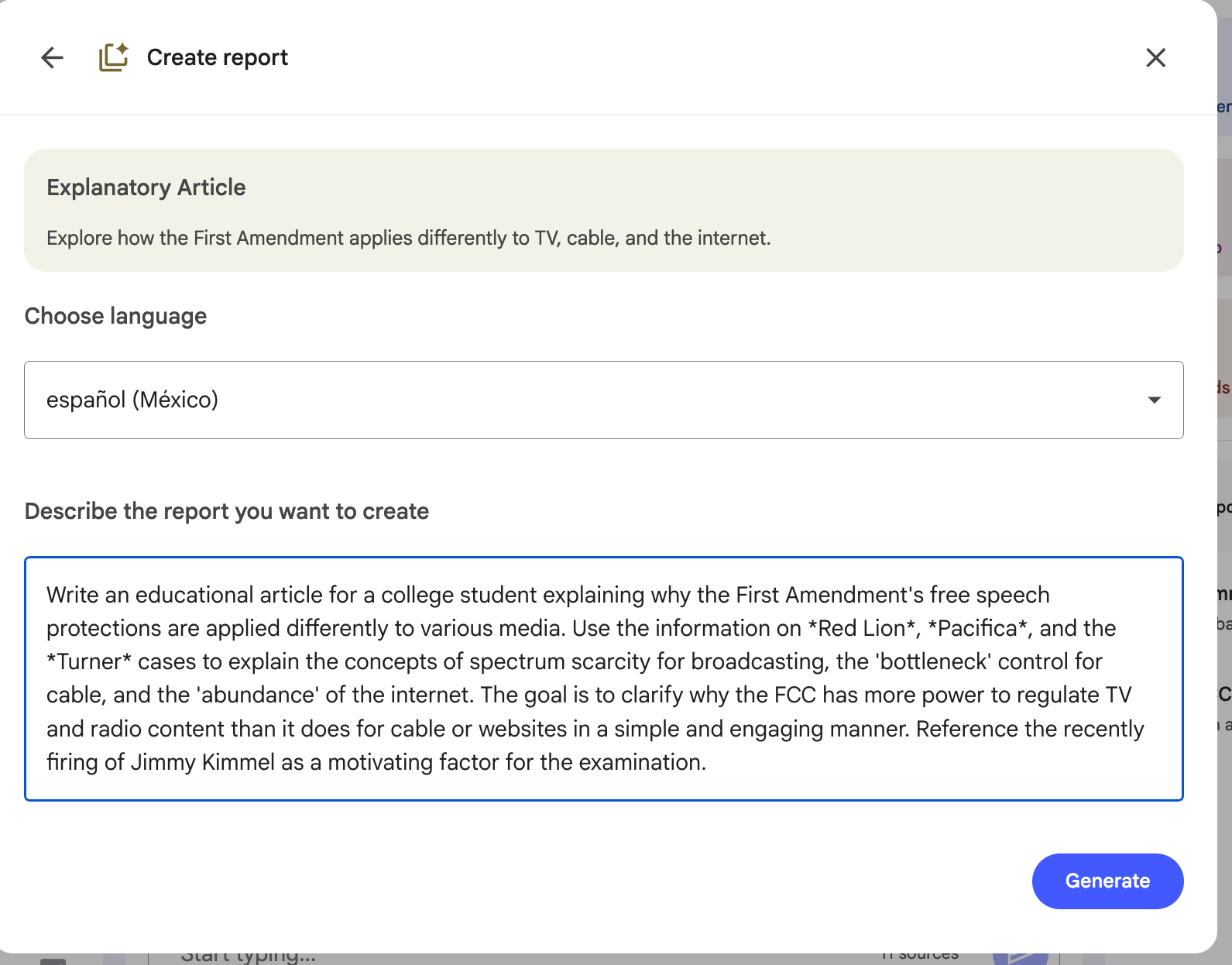
After a few minutes, this is what I get back.
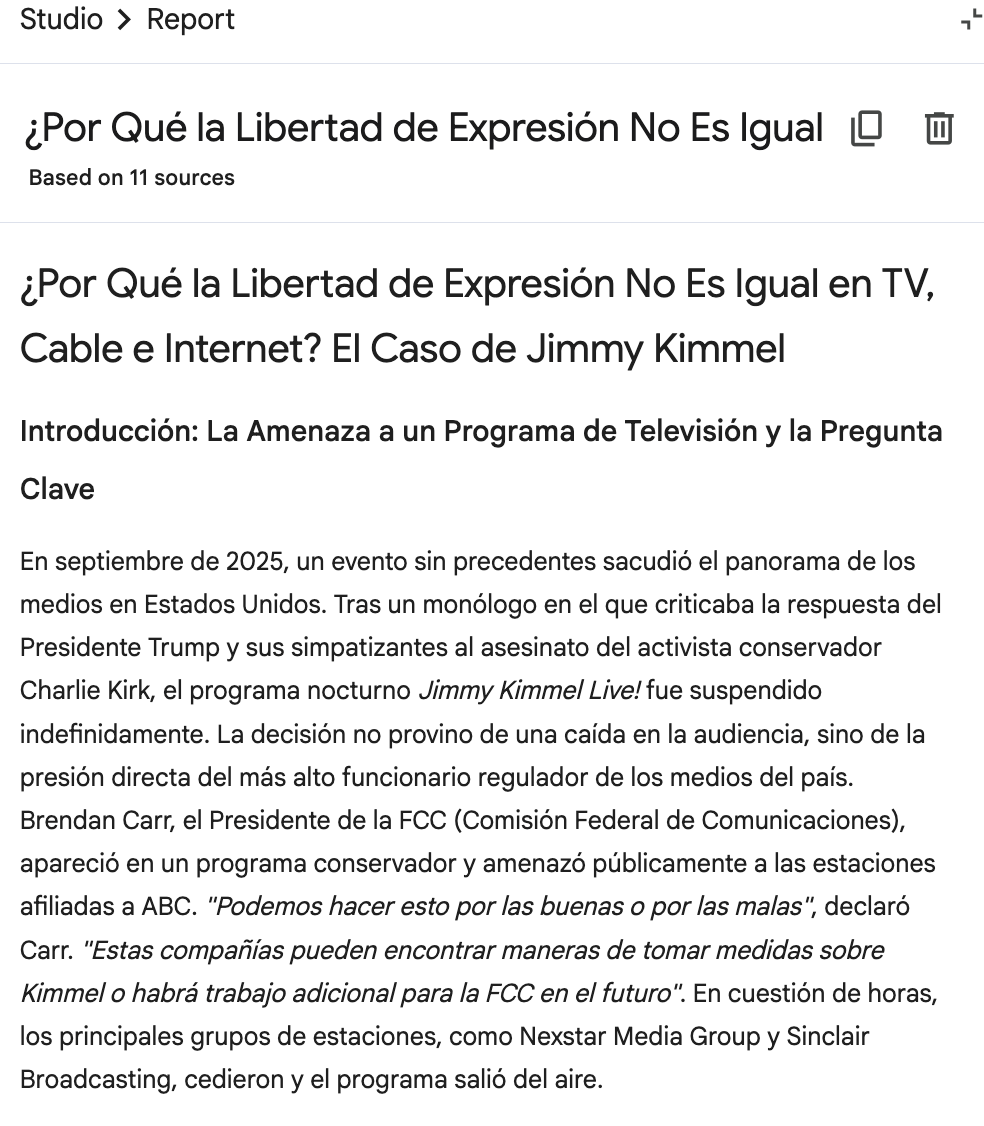
The flagship feature of NotebookLM is its ability to produce synthetic podcasts. In recent months, Google has enhanced this feature with customizations. It's no longer just the "Deep Dive" with the two synthetic hosts weaving your materials together in an engaging (though sometimes platitudinous) discussion. You can create little soundbites or debates. Here's a prompt to create a soundbite and the outcome. You can listen here to a good quality "debate" created by NotebookLM based on our sources about the links between presidential removal powers and first amendment rights of broadcasters. You can, by the way, download these podcasts and then listen to them on a dog walk or while driving.
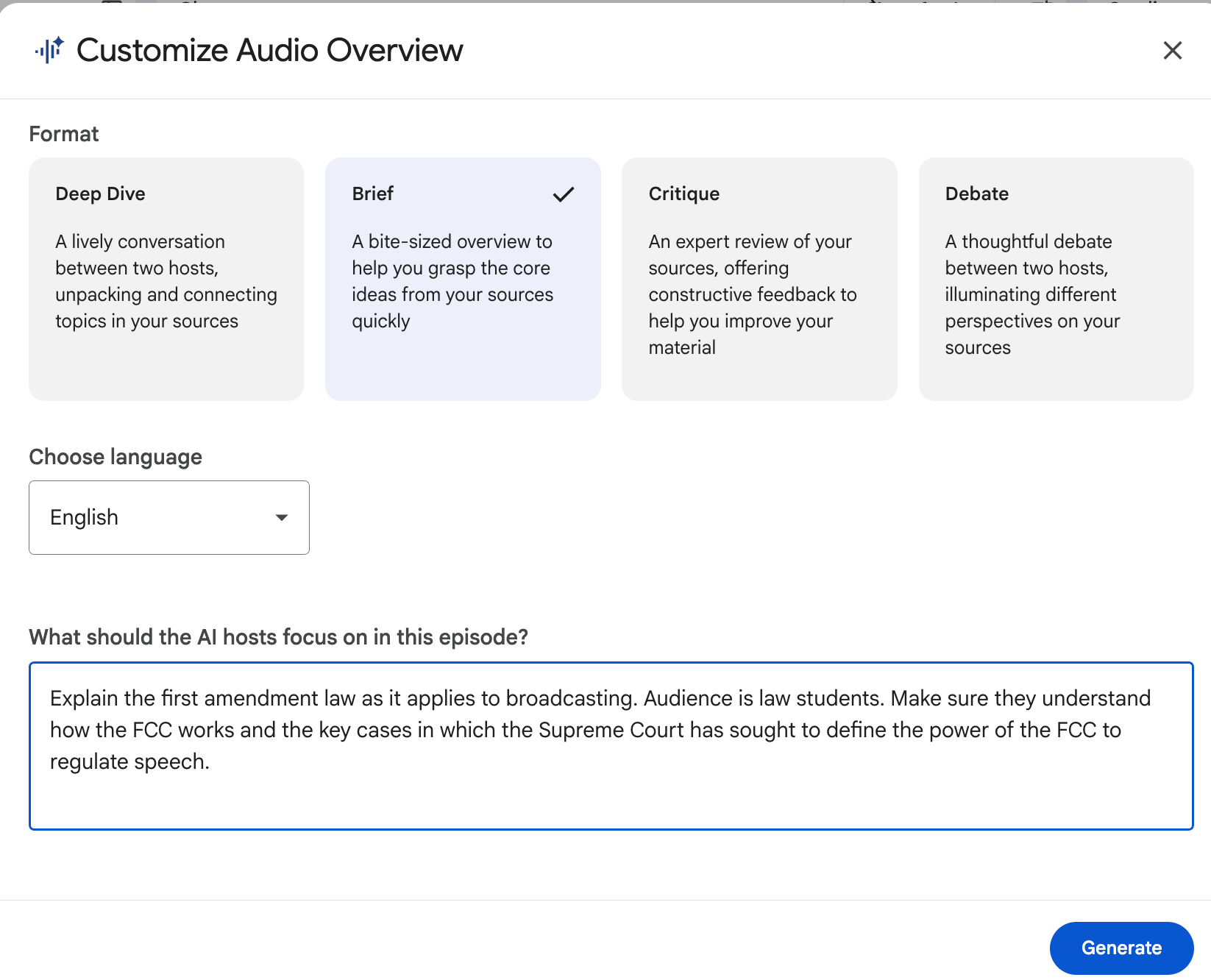
The other new feature of note is the ability to produce a video podcast. The quality here is not as high as for the audio versions, but it is still worth exploring. Here, I prompt NotebookLM to generate a video podcast for journalists who want to understand the legal remedies Jimmy Kimmel may have (or probably does not) under the Constitution and those he may have under state laws protecting private employee political activity.
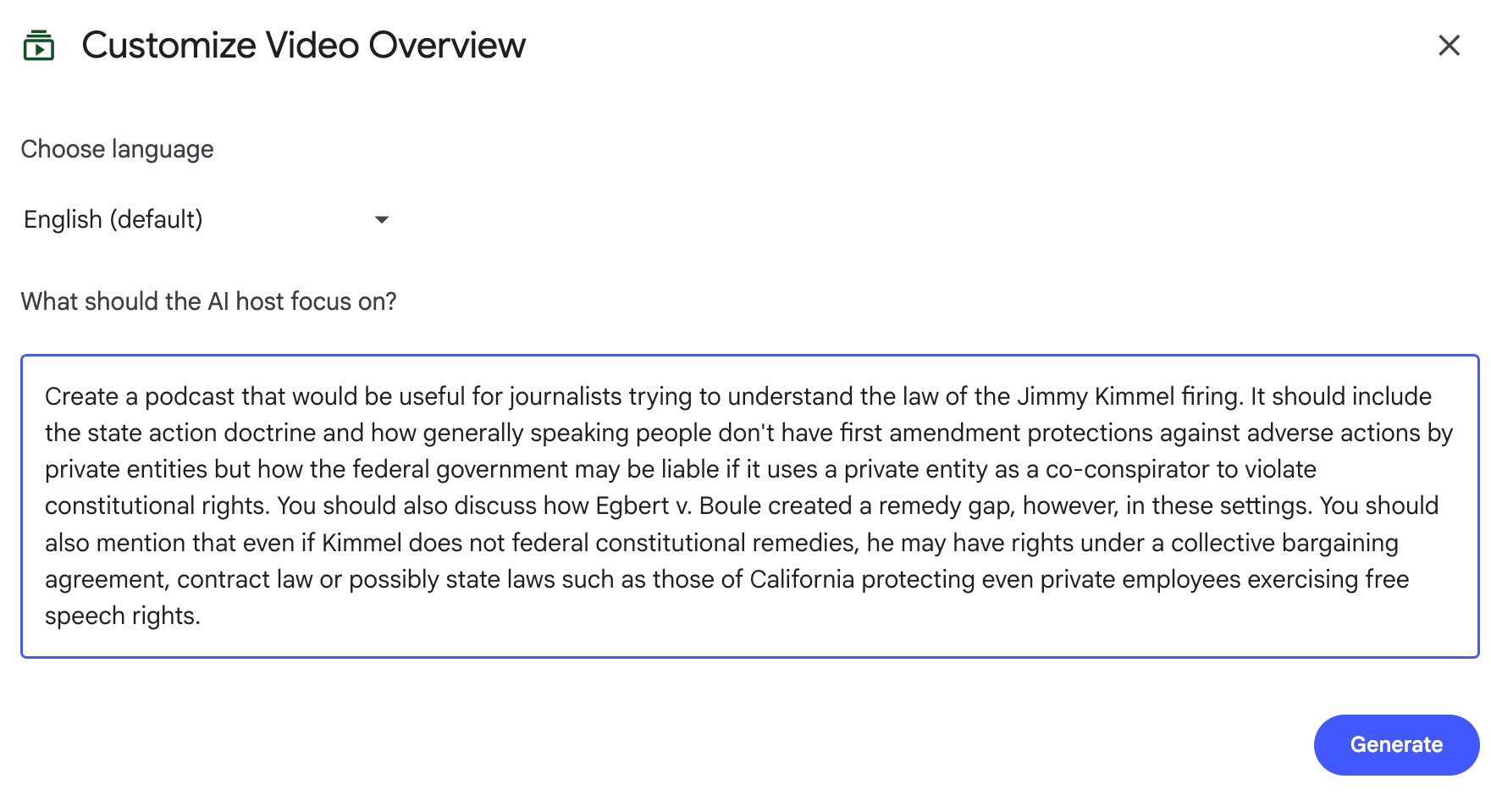
Here is a collage of screen captures of what the video produced. You can view it here. It is actually pretty good; indeed the maverick in me wonders if local TV news might be improved by greater reliance on this sort of content. (I will not defend however, the ghastly "infographic" appearing at 4:51 that reflects a misunderstanding of what is useful to quantify in a bar chart).
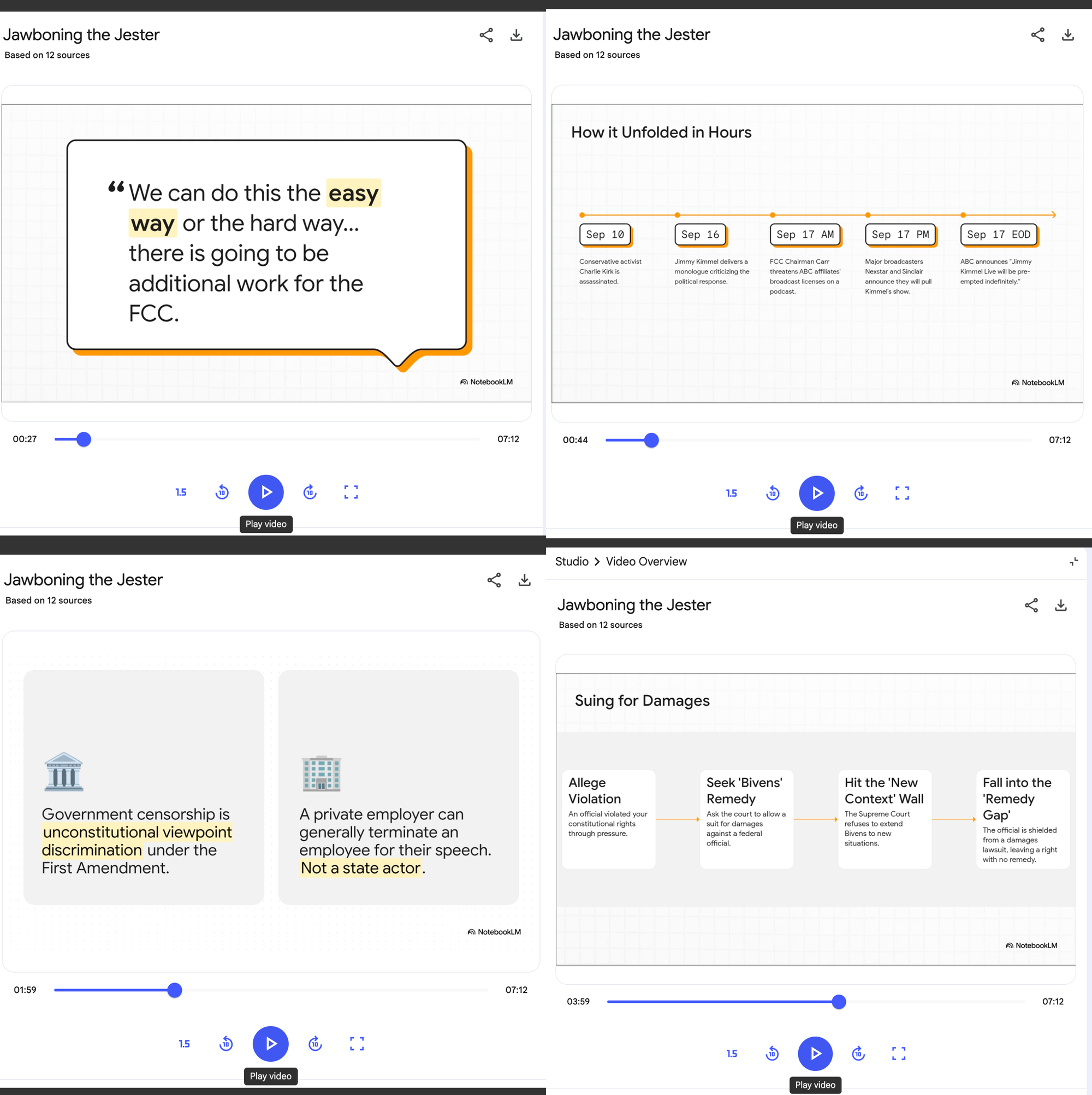
For students (or for professors) there's also a Flashcard generator and a Quiz generator. They are pretty self explanatory so I won't go here beyond alerting you to the existence of these features. What I do want to focus on, however, is the interesting "Mind Map" feature in the Studio tab of NotebookLM. Essentially it creates a hierarchical outline of your materials and then lets you create reports on the components that you can either use on their own or to augment the knowledge base on which NotebookLM relies.
The image below shows the depth of the entire outline. Obviously, it's too small to be of much use except to show you the significant amount of content NotebookLM has extracted from the sources. how much content it contains.
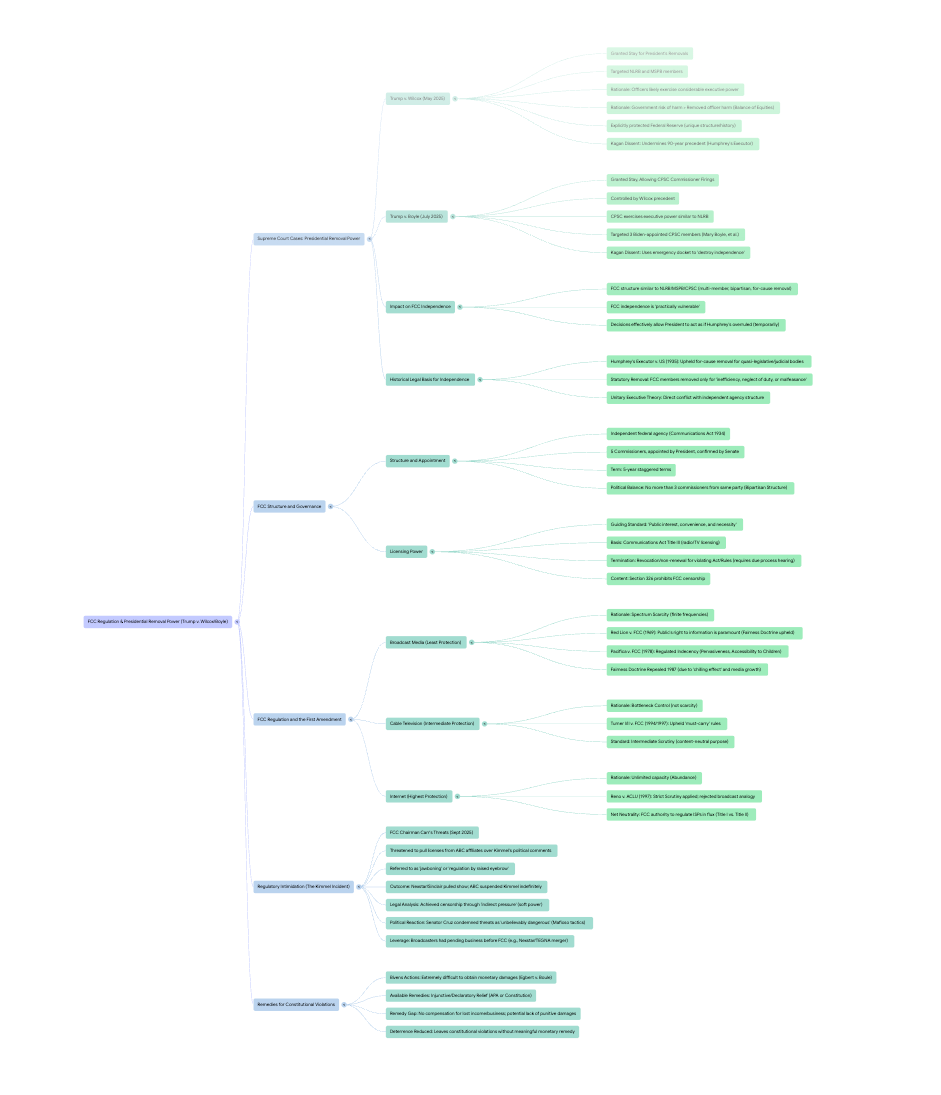
But we can look at just part of the map. And, most importantly, when we click on one of the nodes, say, "Remedies for Constitutional Violations," NotebookLM automatically produces a report on that topic. That report can again be used as a standalone educational product or it can added to the list of sources on which NotebookLM will rely in the future. The addition can be done directly or by copying and pasting the material into some text editor (or LLM), tweaking to one's delight, and then using the paste from text feature to add it back into the NotebookLM sources.
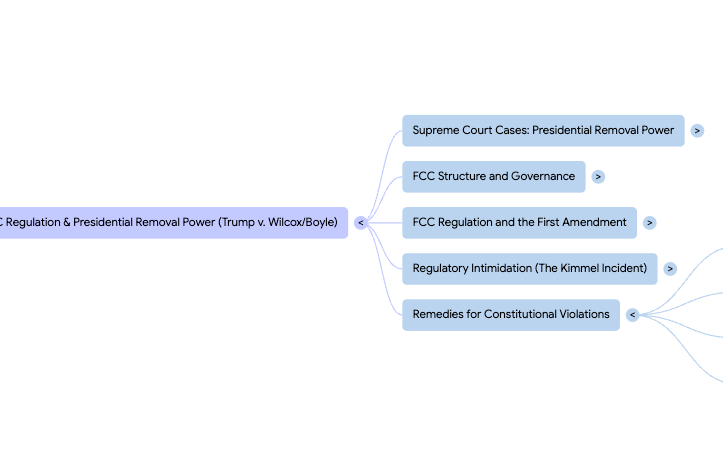
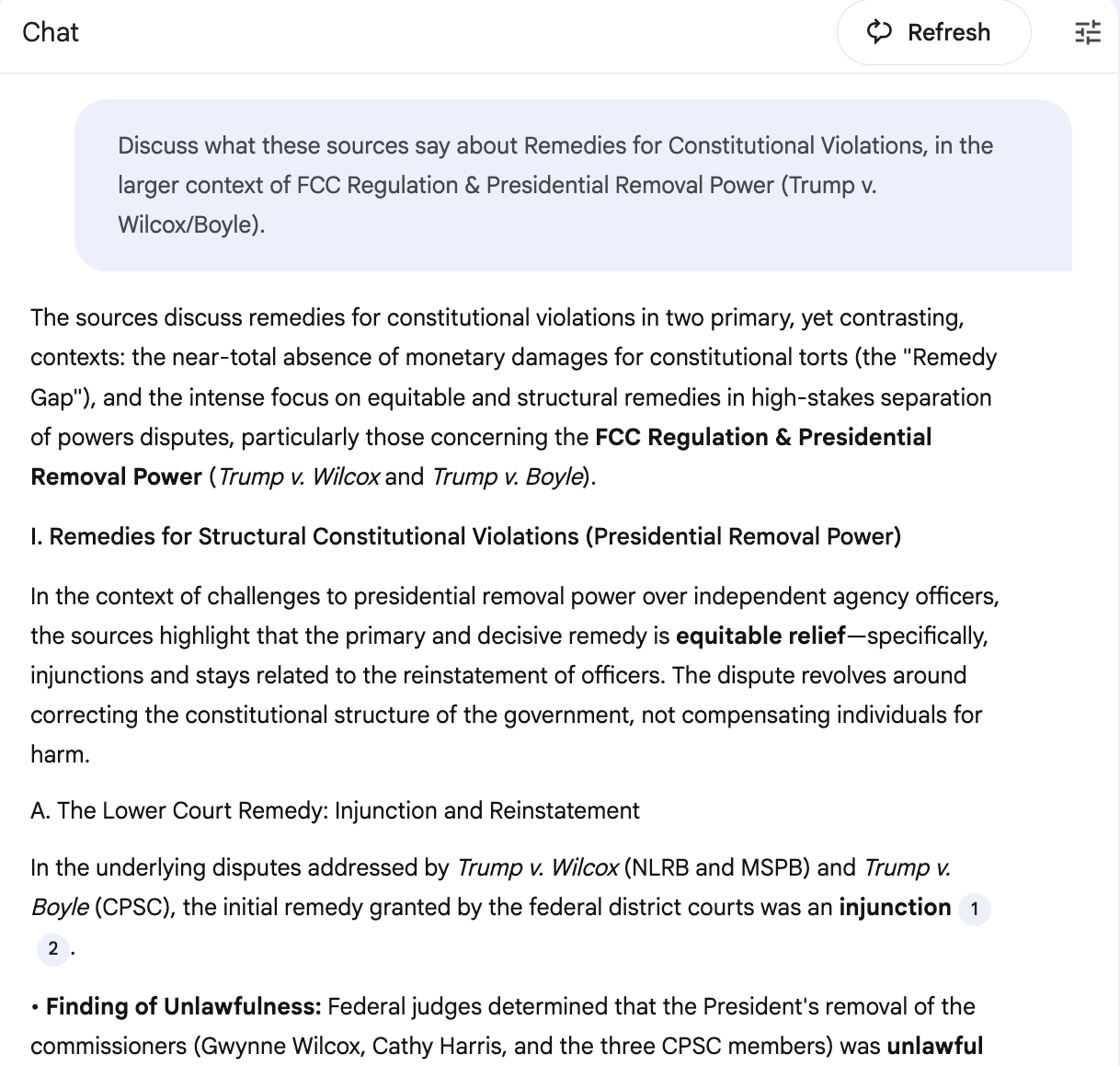
Best Practices
Now that you are excited about NotebookLM, let's discuss some practices that will improve the experience.
- Naming conventions. Name your notebooks according to your preferences. There are no subdirectories within NotebookLM so you can't rely on that organizational convention. I would err on the side of long names. Do not necessarily accept the name that NotebookLM itself provides. In this regard, do as I say, not as I do.
- Have AI work with bibliographic software to generate a list of links. Although you can use "Discovery" mode in NotebookLM to find sources, you can get a little more manual control. You could, for example, ask Zotero or some other bibliographic software to export its sources. That report is likely to be an unusable mess. But ... Copy and paste the messy result into an AI. Ask the AI to "Extract every URL you see in the following. Separate each entry with a new line." Take the output and use it as a source list for NotebookLM.
- Use NotebookLM in conjunction with other AI products. There is a reason cut and paste was invented. Take textual outputs from NotebookLM and paste them into other high quality large language models, perhaps ChatGPT or Claude rather than Gemini. Ask it to review the output for errors or omissions. This won't be foolproof – ChatGPT or Claude might be wrong rather than Gemini or all of them might be wrong, but you are likely to catch glaring errors. Also, the other AI might suggest follow up inquiries that you could pose the grounded NotebookLM or suggest other sources for you.
Limitations
No remixing yet. You can make someone an editor of your notebook but, so far as I can figure out, you can not yet directly let them copy and remix it by, for example, fiddling with the sources or adding their own content. Seems to me like Google could and should add this feature.
No true footnotes. I have tried mightily but I can not cajole NotebookLM to write responses that have true "law-review-style" footnotes or even conventional citations. Yes, you can see the source on which NotebookLM is relying but there does yet appear to be anyway to get an answer in which those sources are actually cited in the text.
Complicated privacy. The extent of privacy in your interactions with NotebookLM depends on what kind of user you are (something that many people, including possibly me, are uncertain about). While certain customers using "Workspace" or "Workspace for Education" get considerable protection, the rest of us do not. The key passage in Google's explanation of NotebookLM privacy is that " For other users accessing NotebookLM, the Google Terms of Service apply to your use of NotebookLM. The below notice and our Privacy Policy describe how Google handles your data when you interact with NotebookLM." From what AI and I can figure out, that means that Google won't use the uploaded data for training but it may store what you submit and possibly have humans review it. The short version is that wonderful as NotebookLM is, it is not the place to create an anthology of your darkest personal secrets or, perhaps worse, those of the client you are representing.
Limits on sources. Understandably, Google does not let you upload the entire internet to a notebook. The limits depend on your subscription. Here's Google's own explanation.
With [free] NotebookLM, you get 100 notebooks, each with up to 50 sources (up to 500K words each), and daily limits of 50 chat queries, 3 audio generations, 3 video generations, 10 reports, 10 quizzes, and 10 flashcards. Upgrading NotebookLM to Pro capabilities [~ $20/month] increases this to up to 500 notebooks, each with 300 sources, as well as 500 daily chat queries, 20 daily audio generations, 20 daily video generations, 100 reports, 100 quizzes, and 100 flashcards. Sharing a notebook does not change the source limit of 300 for any collaborator.
The usual failings of AI. Although NotebookLM is grounded that does not make it infallible. First, it is of course only as good as the information you provide. Second, however, grounding is still an imperfect art. NotebookLM may not find the right passages of the documents you uploaded and may therefore rely on the state of its model parameters as a result of its training process. "Facts" emerge from that process only as a byproduct of the core model objective, which is to predict the next word. And while large models emulate factuality remarkably well as a side effect of the training process, they do not do so perfectly. NotebookLM can also be biased in the usual ways of contemporary AI. In short, if regular AI has a problem, NotebookLM is likely not immune from it.
