Build a website in 10 minutes
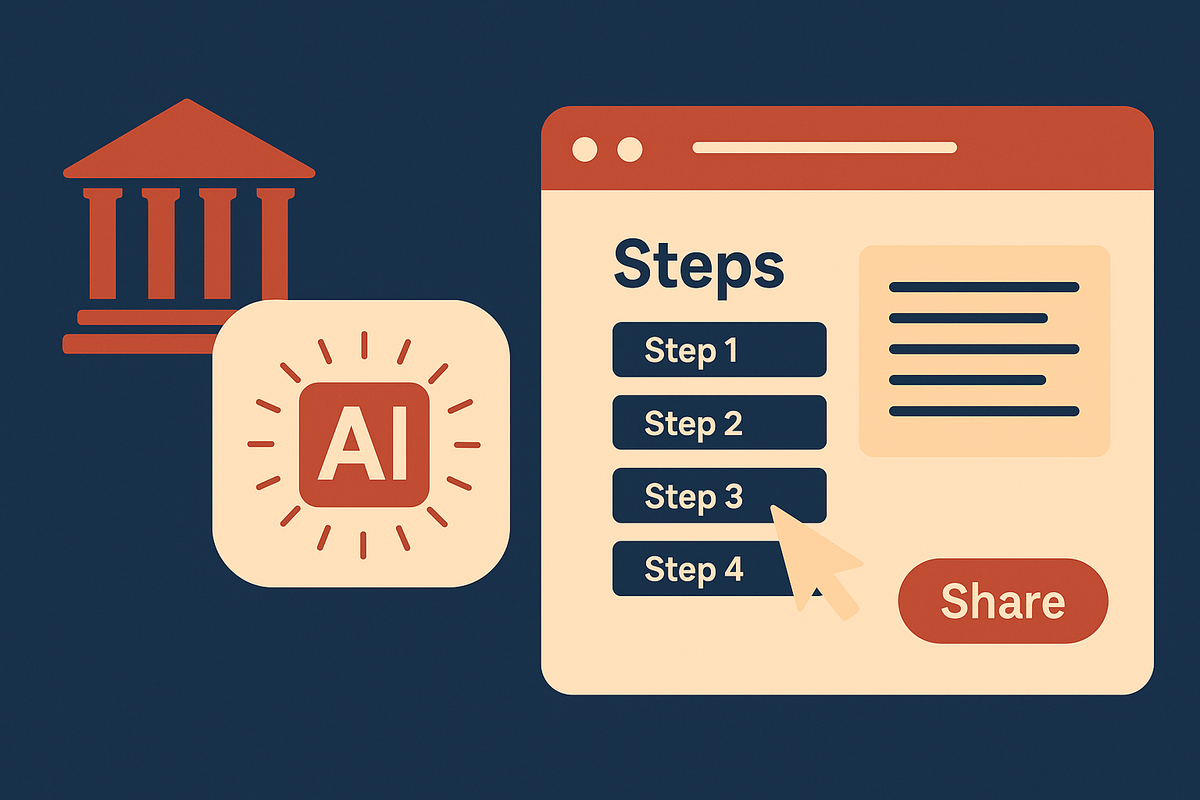
Or an app!
Traditionally, legal professionals responded to questions with a linear memo or other writing. The footnote served as a way of providing authentication or dealing with material that might be relevance but was of lesser importance. The discipline of writing in a linear fashion continues to prove quite useful.
But one of the reasons lawyers write linear memos is that there haven't been too many other options available given the technology. Over the past three decades you could put together a PowerPoint or similar presentation, but they often just reformatted a linear presentation and added some decoration that some find pedagogically useful or entertaining (or not). And, in theory, over the past two decades or so you could create a web page or website that presented the information in a non-linear way. But doing so was challenging.
Today, with AI, a law student or legal practitioner with zero knowledge of technology can put together a substantive website. It won't necessarily be quite as good as might be achieved spending several thousand dollars and several days with a top notch human designer, but it is likely to be perfectly functional. And it will be essentially free and take 10 minutes. Indeed, I am almost embarrassed to be writing something this simple in the blog. Perhaps it will offset a some very complex blog entries now wending their way to a publishable state!
Here's how.
Step 1. Create your content
Either on your own or with the help of AI, create whatever content you want to put on the website. For example, I am doing a media appearance this coming Thursday on the Houston public media radio station. The subject is the internal operation of the Supreme Court. I took the email from the show's producer, fed it to an AI, and asked what questions they were likely to ask me. I took its response, augmented it with my own suspicions, and fed it into ChatGPT o3, pressed the Deep Research button, and asked for a 6,000-8,000 word report. In five minutes I had my report.
Note: Your content does not have to be a single report. It can be various attachments, links to websites, images, or, really, whatever the AI can ingest.
Step 2. Feed your content to Gemini and ask for a website
Next, copy the output on Step 2 from your AI and write the following prompt into Google Gemini. (We are using that AI because it has a lovely feature called "Canvas" that we will exploit).
Can you put this in a canvas. No need to edit it. I want to use Canvas capabilities: %%% [INSERT REPORT HERE]
Gemini dutifully puts my report in a Canvas. It looks like this. The red arrow isn't there. I added that to the screen capture just to highlight the Create button.
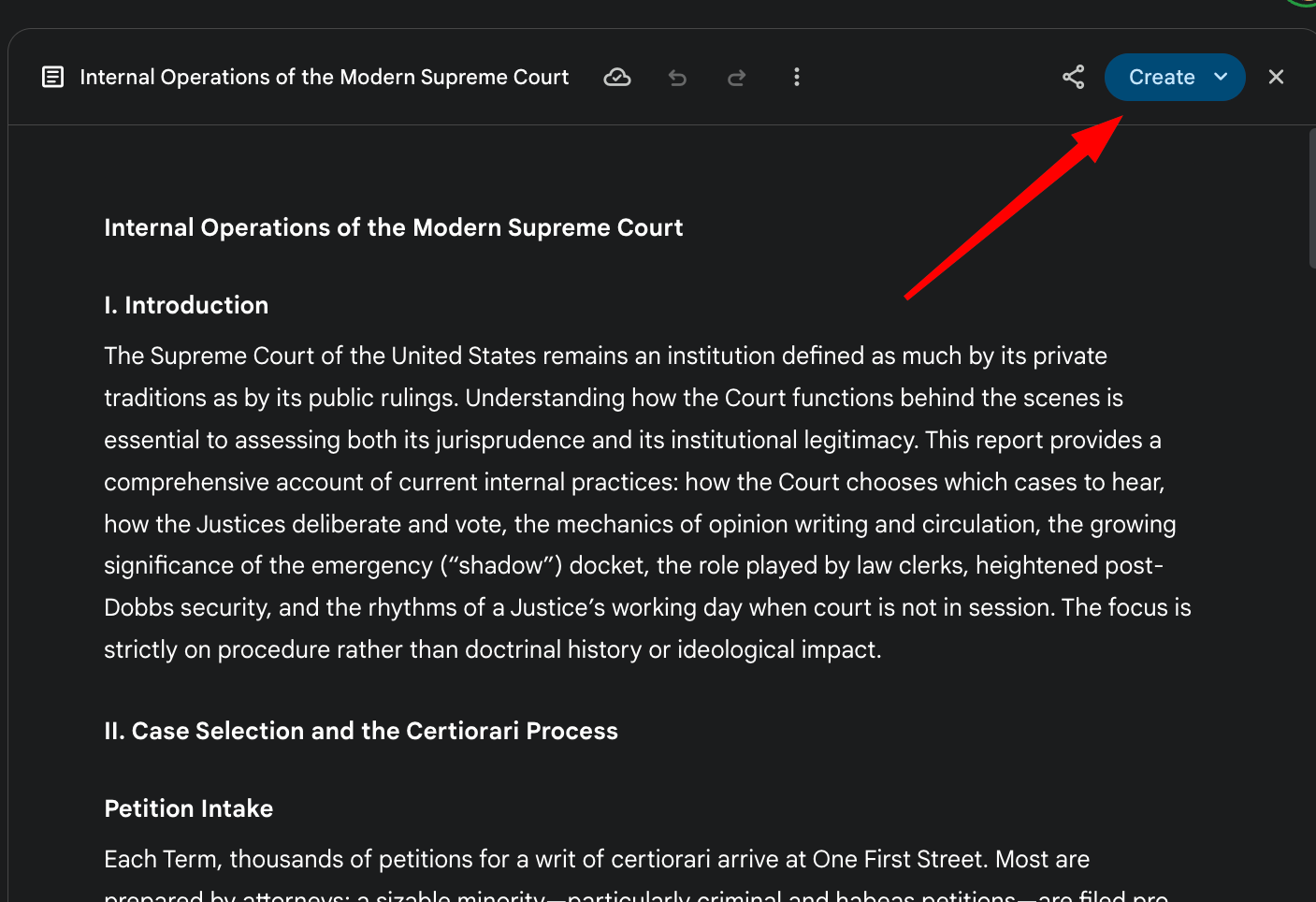
We are then going to press the Create button. We get several options. The one I want to focus on right now is "Web Page." We press it and wait a few minutes for Gemini to complete its work. We get something like this. It's raw HTML code, possibly with a little Javascript thrown in.
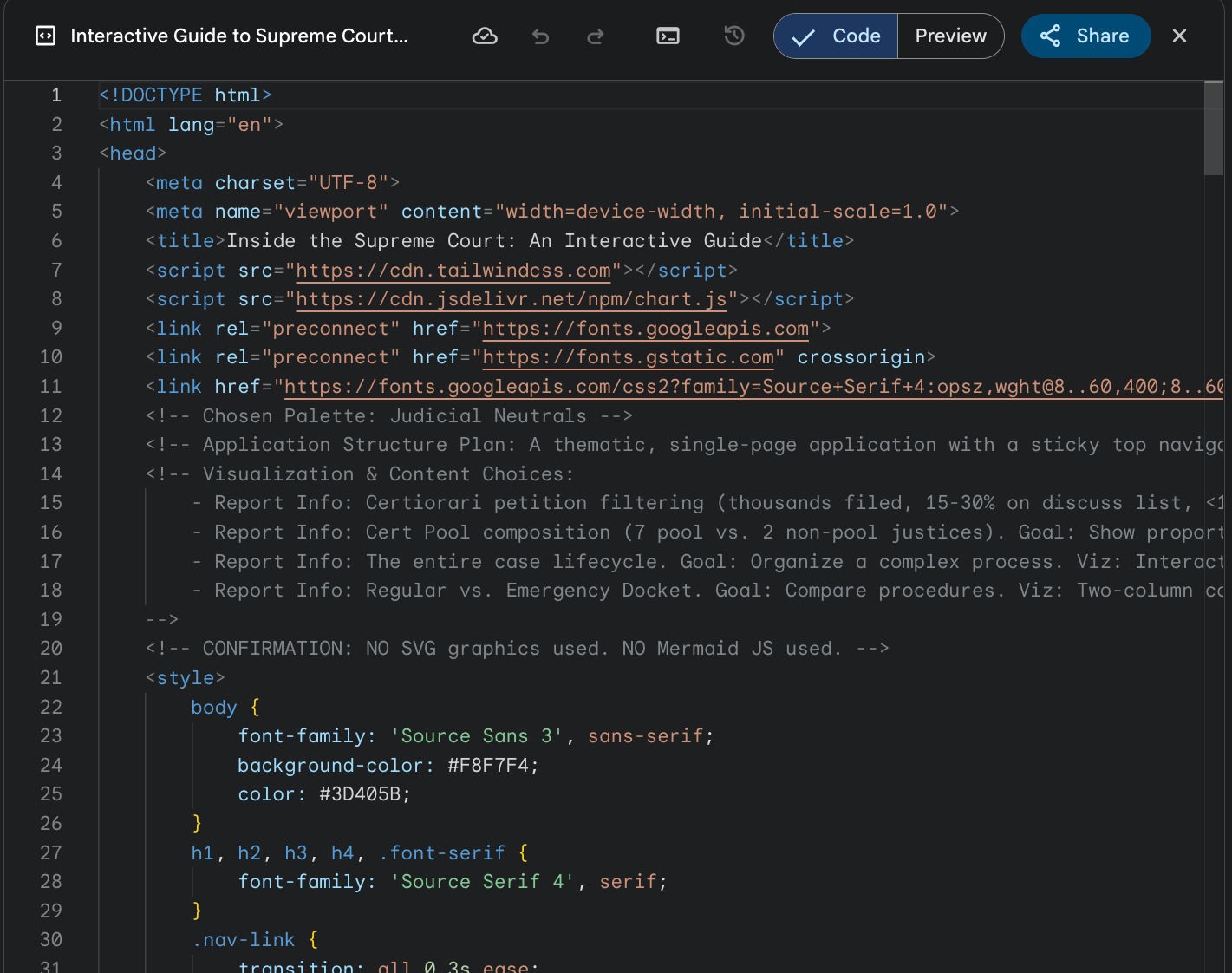
We really don't have to understand the content of the code. We can immediately see what it will look like when rendered in a browser. Just press the Preview button. Here's what we see.
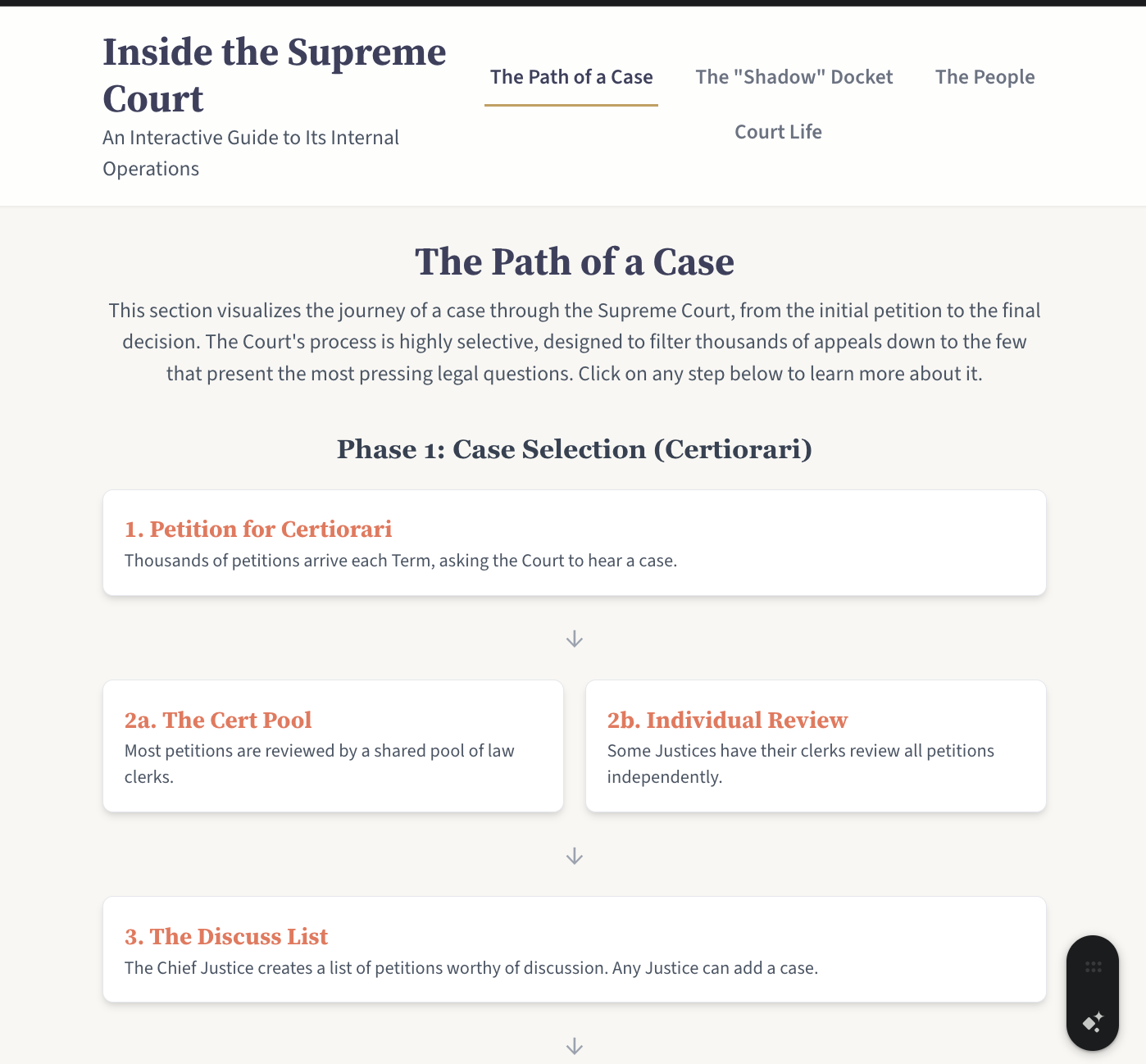
It's a working version of what your website will look like. You can navigate through it in whatever order you want, just like a typical website.
Step 3: Share
Your work is done. Just hit the Share button and you receive a URL and a variety of buttons to help you promote your work. Email your website to your students, your colleagues, your relatives or whoever. When I go on the radio show, I will try to persuade them to promote the link. For what it's worth, I found promoting some content on LinkedIn received a remarkable number of views.
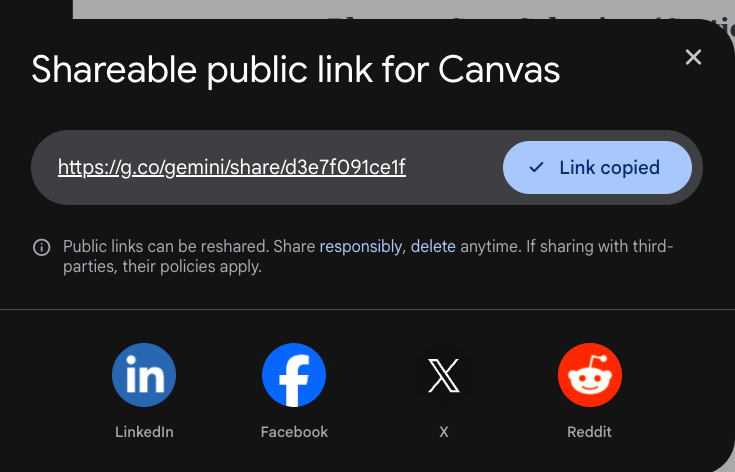
What could go wrong?
Well, of course, a lot could go wrong. AI is not foolproof either in the creation of content or in the creation of websites. Errors in content creation is well-traveled ground. You are responsible for making sure that whatever ends up on your website is correct. The trickier problems are designs that are not to your liking or actual defects in the website's functionality.
But here too, AI can come to the rescue. Suppose, for example, that you don't like the color scheme used by the AI. Here's a prompt to fix it.
Can you revise the website so that the color scheme matches the branding of the University of Houston. Make sure the changes propagate through the entire website.
Or you notice that, although the website claims that clicking on a step will generate further information, in fact that does not happen. Just tell the AI the following:
The website says "Click on any step to learn more about it" But when you click on a step nothing really happens. so we need to delete that comment
Gemini says I have misunderstood! It tells me "Instead of just removing that helpful instruction, I've fixed the underlying problem in the code." Turns out, it was right. Here's what the full experience now looks like when I click on a new "Share" link. You can see that material on the right has indeed appeared. It's almost like a footnote.
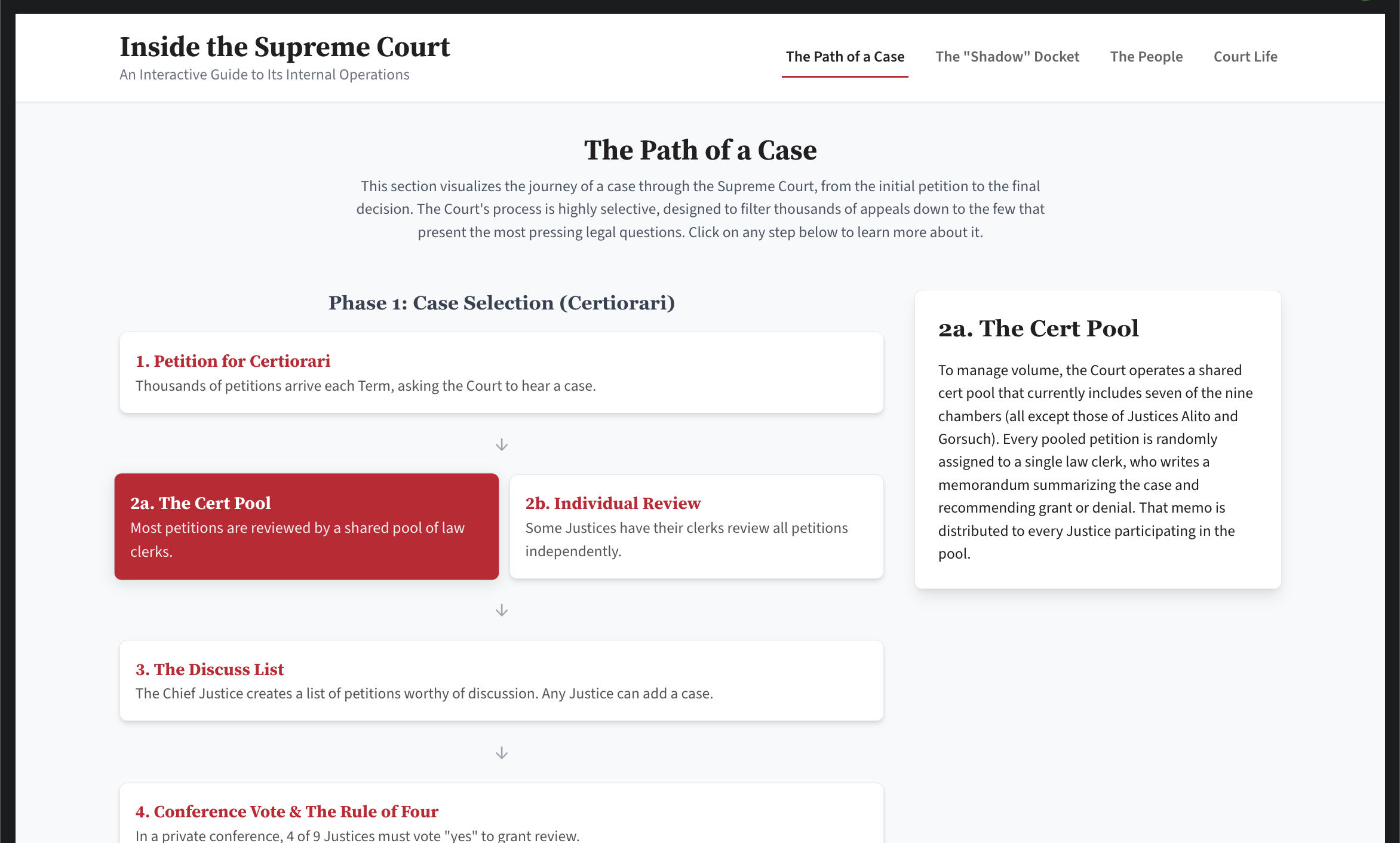
Treating the HTML page as a draft
I promised you that the website would take 10 minutes to produce. And that is true. But you could spend more time on the matter. This is a big subject but there are many AIs today specifically designed to provide assistance with coding, including the sort of HTML and Javascript coding that underpin many web apps. Claude Code is a leading example of an AI that does astonishing work in coding. But even general purpose AIs such as ChatGPT 04-mini or Grok4 can do a good job with basic coding problems. Feed the AI your code, tell it what you want to add, and let it go to work. The only downside is that once you take your code outside the Gemini/Canvas framework, you will need to find a platform to host the result. I have been using Github (for free) with good results, but I am not going to pretend that placing code on Github is something you will be able to master in a few minutes. (To learn more, however, you could click here (contending that you can learn it in 2 minutes!) or here or here.)
One more cool thing
Although I suggested I would keep this blog entry simple, I can't resist adding one more topic: App building! Notice that once something is inside a Gemini Canvas, its "Create" button also contains the option to request an app. You just describe what you want in English. Here's what I thought would be educational.
An app in which the user inputs information on a hypothetical case and the AI uses the information provided here to consider what might happen to this case at the Supreme Court. You should simulate the process, i.e. the law clerks in the cert pool issuing a memo along with memos from Alito and Gorsuch. Or the justices having a pre-conference. Oral argument, etc. That is you should tell the inside story of the case. Do so in a terse way. The idea is to give a layperson an idea of what happens to a case. Also, remember that most disputes will end with certiorari denied. Your app should be a web app.
And lo and behold, a few moments later, Gemini has created a web app. Here's a screenshot of me using it. I suspect this app will be at least as useful as a traditional lecture, PowerPoint or even a website in teaching students about Supreme Court processes.
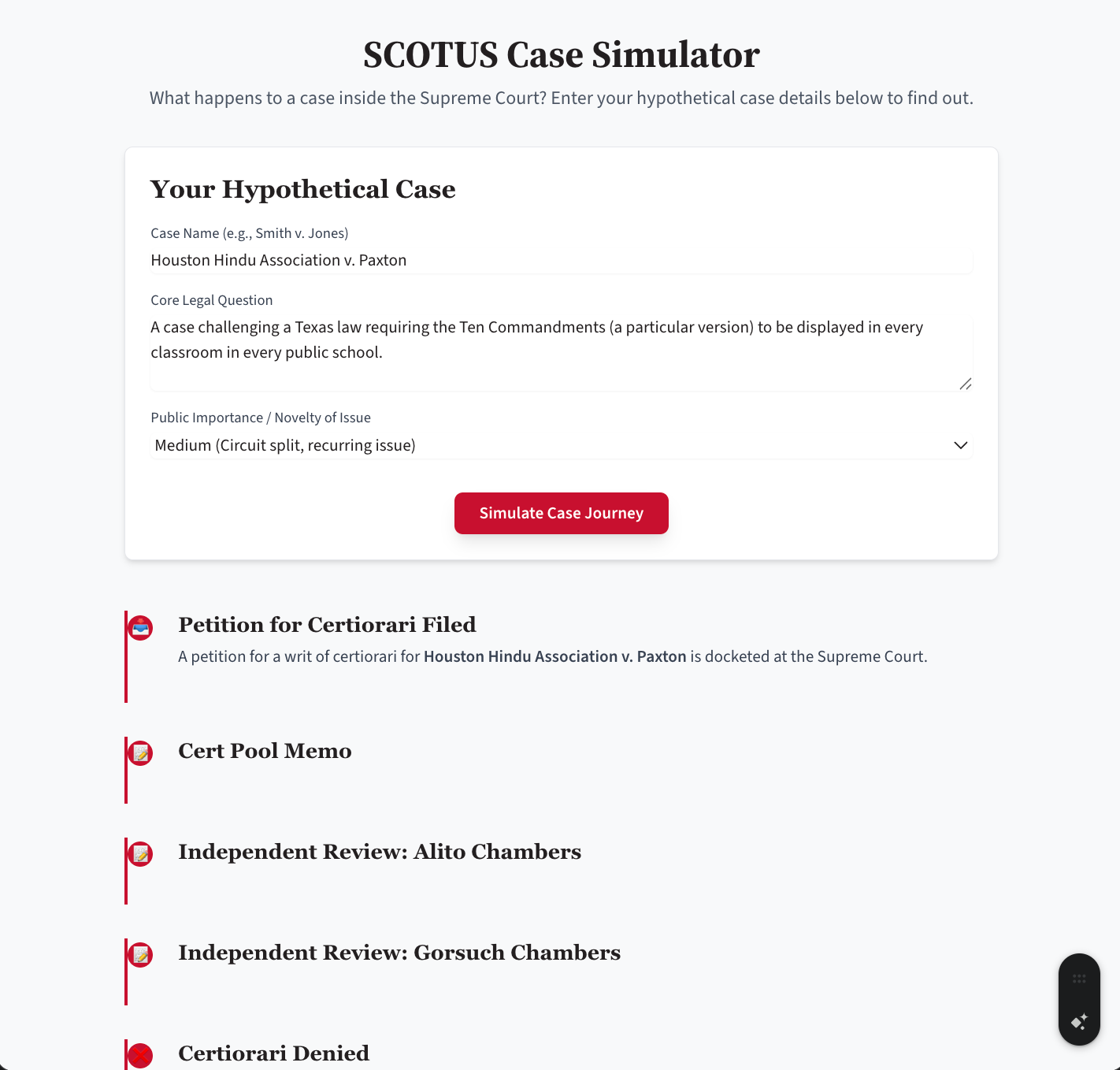
You can also get the raw Javascript/HTML code in case you want to edit it or ask for help from an AI.
Conclusion
The memorandum and the slide deck are mainstays of legal communication for good reason. And yet, for a generation of learners shaped by the dynamism of the internet, static information is often not enough. Many of our students learn best not by passive reception, but through active exploration—by immersing themselves in a problem and discovering the path forward. Even the relatively modest activity of clicking links that interest them provide a sense of control. Until recently, creating such exploratory environments was prohibitively expensive. Now, advances in AI have dramatically lowered that barrier, placing powerful new pedagogical tools within our reach. This year, I plan to explore how these applications can enrich my own teaching, and I invite my colleagues to join in this exciting experiment.
